huji-fub-school
HUJI-FUB TEI class (D.Skorinkin): prerequisites
1. Install jEdit or make sure you have another XML-aware editor
- This is not a critical prerequisite, one can use any XML-syntax-aware editor, such as Notepad++, Sublime, Atom or, of course, a professional XML-wrangling tool like OxygenXML… in the worst case even the simplest Notepad can be used to work with XML, as it is essentially still plain text (I strongly discourage this last option as extremely inconvenient :)
- But jEdit is the only free software notepad I know of which has a dedicated TEI plugin which is aware of TEI tagset.
2. Try running your editor
For jEdit you might get asked for Java version 11 or later. Download and install the latest java here, restart and try running jEdit once more
if jEdit still does not see Java
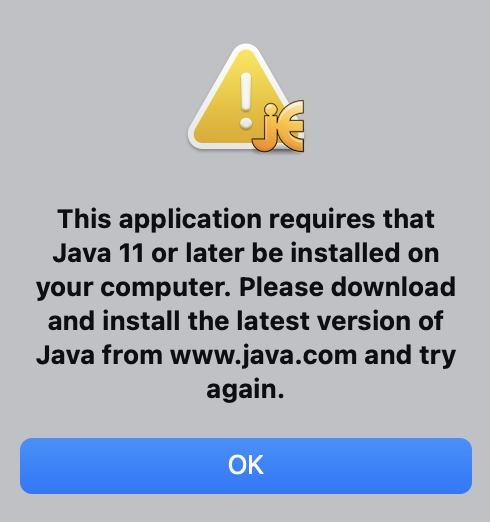
Still getting This application requires that java 11 or later be installed on your computer error? Check some solutions here: https://apple.stackexchange.com/questions/426713/how-to-help-the-jedit-application-find-java
On MacOS you can also just right click ‘Open Package Contents’ on the jEdit icon, go to the ‘Java’ folder inside it and run the ‘jedit.jar’ file, this will launch jEdit.
3. Get the TEI plugin for jEdit

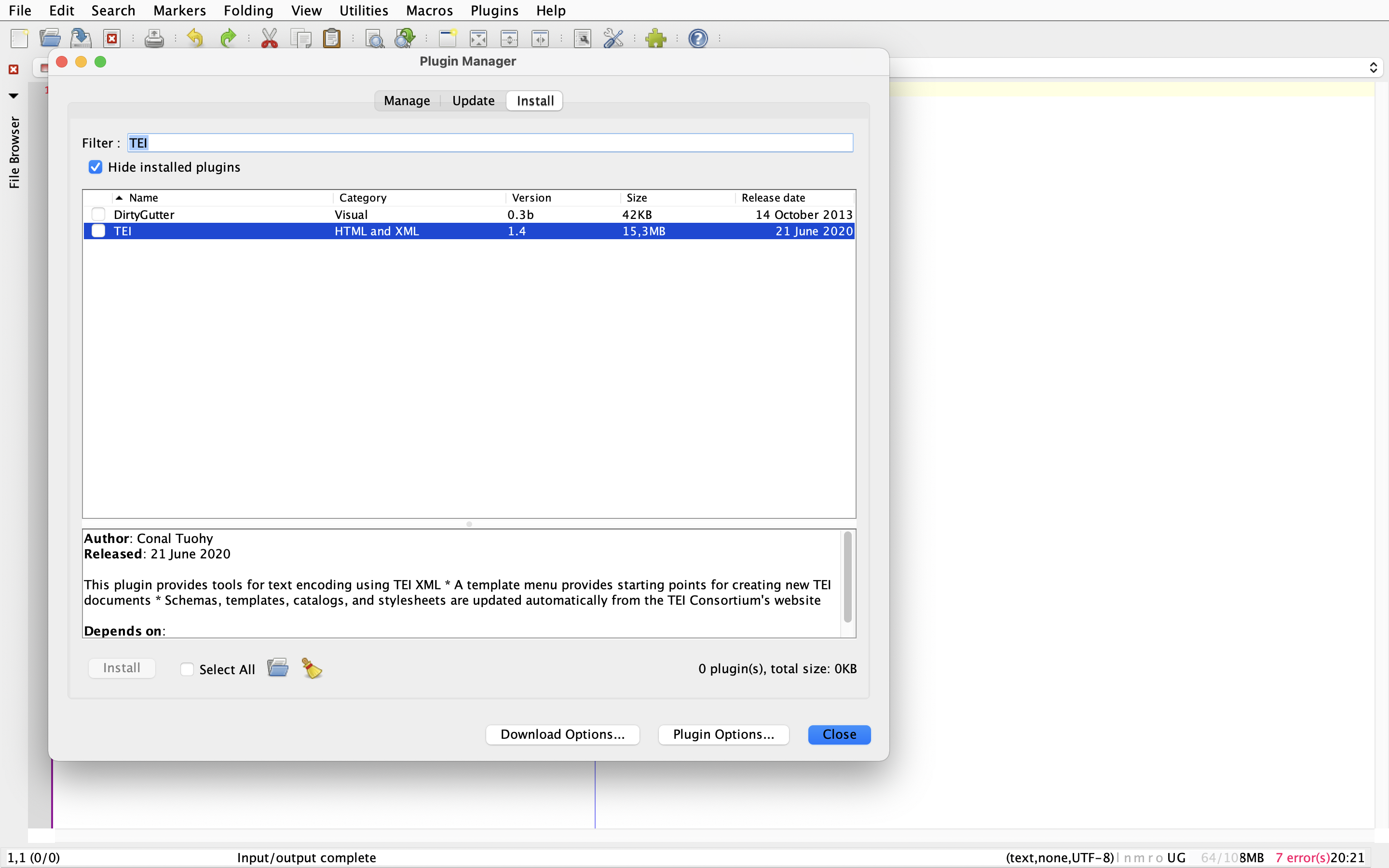
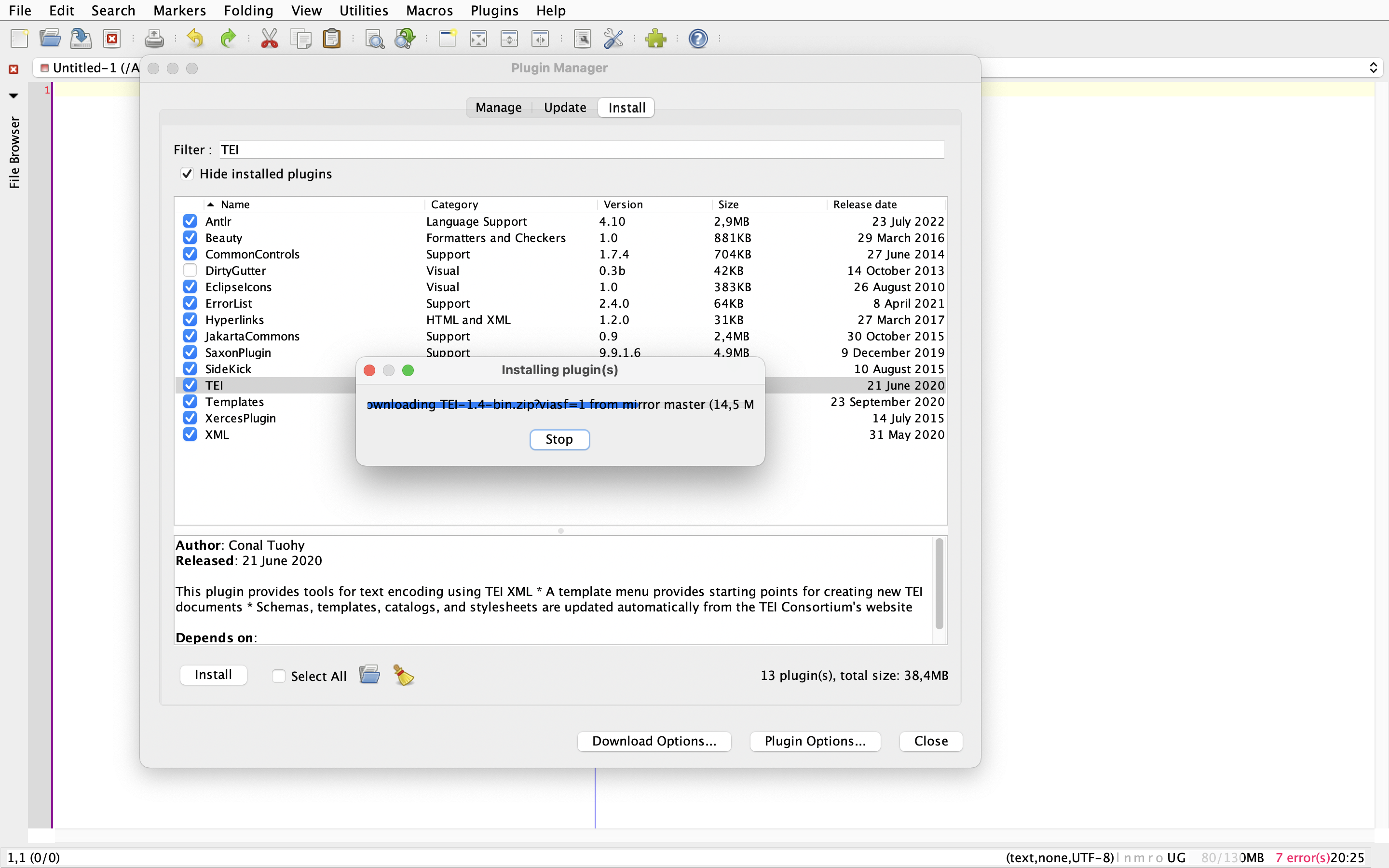
Further TEI plugin reference here: https://github.com/Conal-Tuohy/jEdit-TEIPlugin/wiki