huji-fub-school
HUJI-FUB Stylometry class (D.Skorinkin): prerequisites
1. Install R
R is free software. You can download it on the official R website If you already have R and it’s not too old (any version newer than 3.3.3 will do)
2. Install R studio
Rstudio is free software. It is a handy IDE for R. Technically this step is not indispensable: Stylo can be used with basic vanilla R console that you have after step 1. But in rare cases there are some nasty bugs which persist in R console but disappear in Rstudio. Therefore I’d recommend getting Rstudio if possible. The official source
3. Run R studio (or R console) and type install.packages('stylo')
Like this:
![]()
4. Try activating stylo by typing library('stylo')
Like this:
![]()
Press enter after typing this. The normal result is a lot of red text (do not be afraid!) which mentions your version of stylo and how to cite it:
### stylo version: 0.7.4 ###
If you plan to cite this software (please do!), use the following reference:
Eder, M., Rybicki, J. and Kestemont, M. (2016). Stylometry with R:
a package for computational text analysis. R Journal 8(1): 107-121.
<https://journal.r-project.org/archive/2016/RJ-2016-007/index.html>
To get full BibTeX entry, type: citation("stylo")
If you’ve got sth like this go to step 5.
Common errors/problems at this stage
⚠️ If you get ‘there is no package called stylo’ error – there was a problem with step 3, please return to it and try again.
⚠️ On a Mac🍎 you’d typically get this error:
tcltk DLL is linked to '/opt/X11/lib/libX11.6.dylib'
Error: package or namespace load failed for ‘stylo’:
.onLoad failed in loadNamespace() for 'tcltk', details:
call: fun(libname, pkgname)
error: X11 library is missing: install XQuartz from www.xquartz.org
This is Ok (stylo relies on some subsystem of Windows which is absent on Mac), you just need to do as it tells you and install XQuartz from www.xquartz.org. This is basically the Mac OS emulator for this missing Windows part.
5. Try running these two lines below to check if everything works:
data(galbraith) click enter
stylo(frequencies=galbraith) click enter
Like this:

After executing this second line you should see an interface like this:
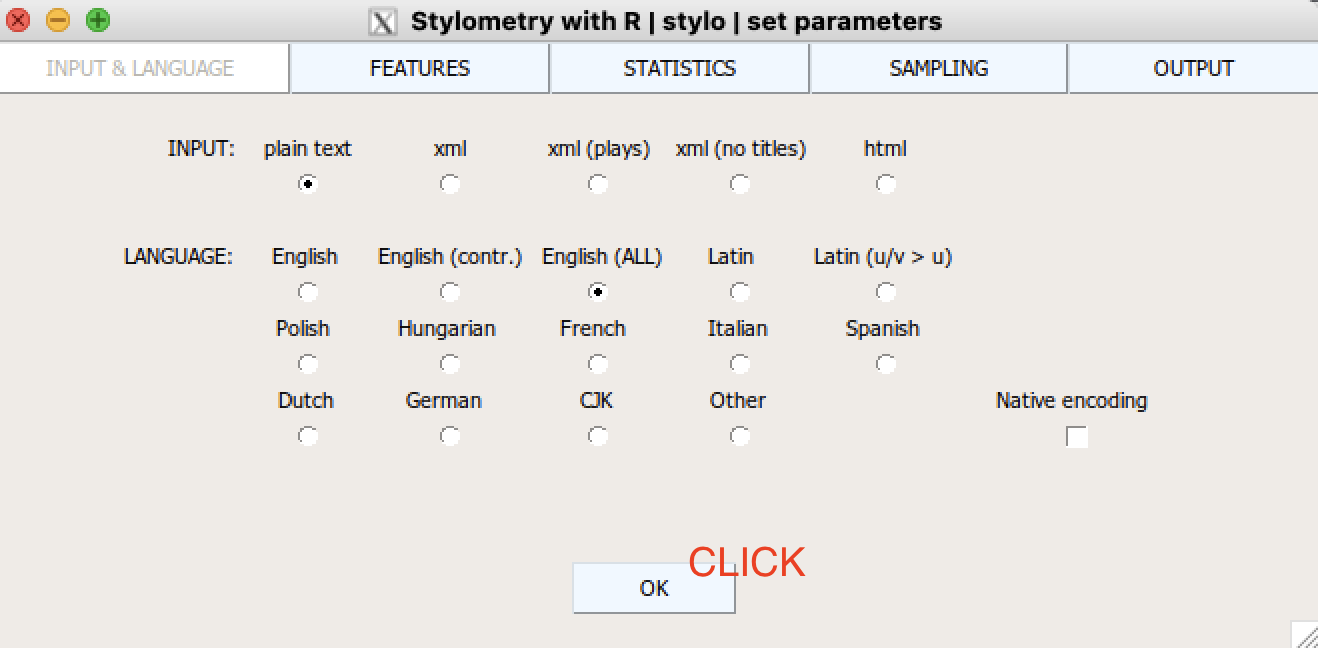
Click OK and then you should get a dendrogram like this:
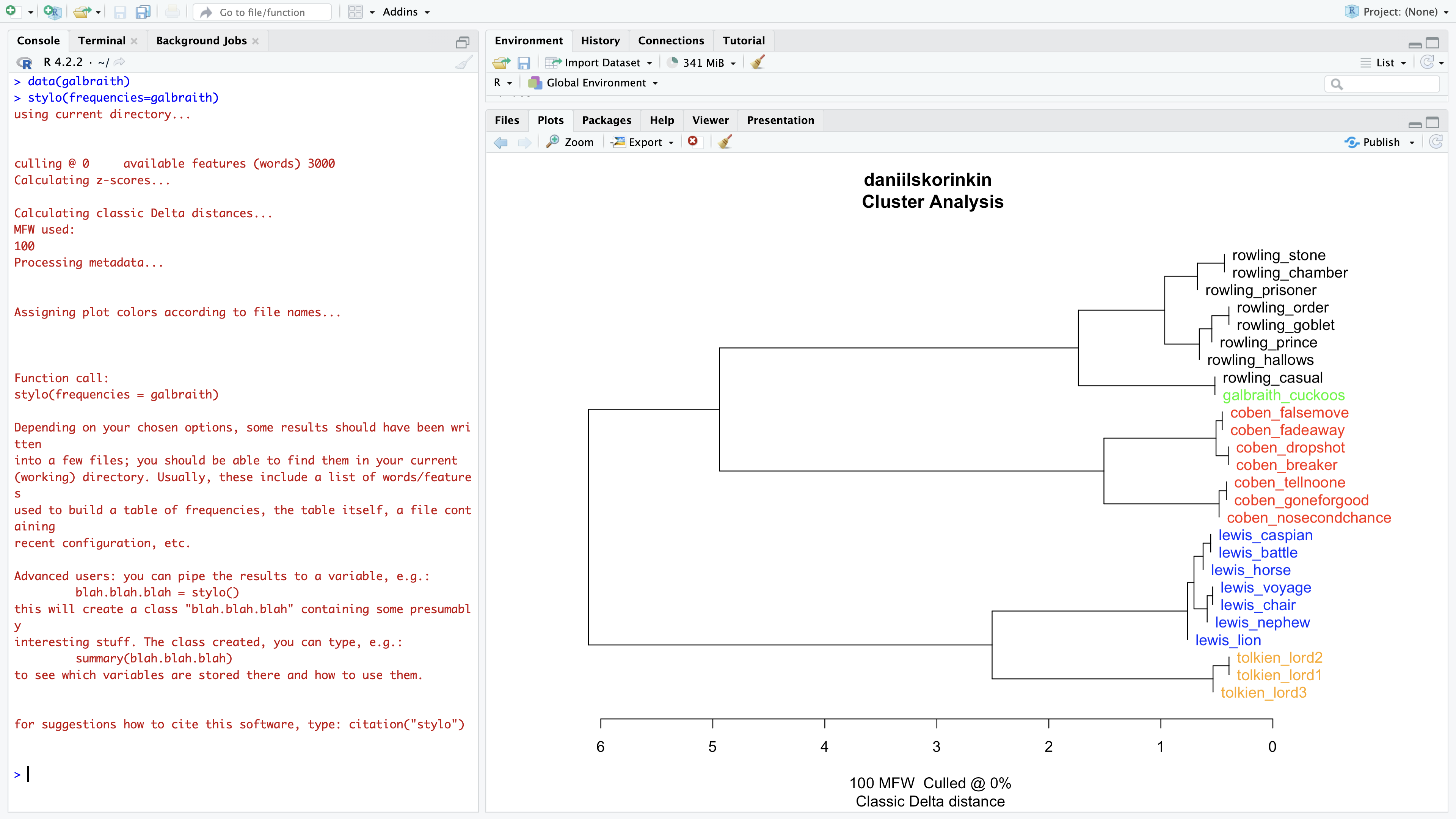
If this worked for you, then you’re all set for the stylometry workshop!
If you have not managed to get stylo running, feel free to contact me (Daniil Skorinkin) at @skorinkin on Telegram or at skorinkin@uni-potsdam.de
P.S. A couple other known problems:
If you get
Error in structure(.External(.C_dotTclObjv, objv), class = "tclObj") :
[tcl] invalid command name "tk_chooseDirectory".
just reload Rstudio, this usually only appears once right after the installation.
If you get sth like this:
using current directory...
Error in structure(.External(.C_dotTcl, ...), class = "tclObj") :
[tcl] invalid command name "font".
Try executing this line:
.Tcl("font delete myDefaultFont")